Page 1 of 1
How to delete emails from Susimail login list ?
Posted: 11 Oct 2024 20:53
by AntibodyMama
In the email login login page:
http://127.0.0.1:7657/susimail/
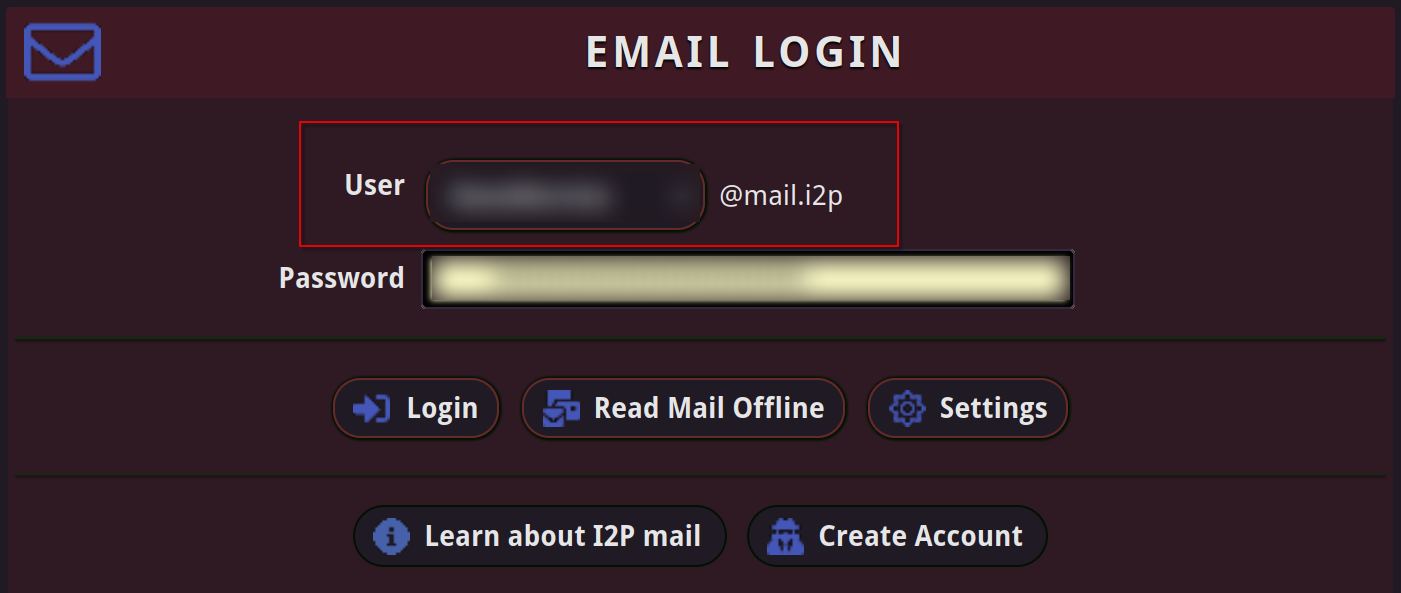
- Screenshot_20241011_081239.png (91.79 KiB) Viewed 23578 times
What can i do to delete emails from the list that i no longer use ?
Re: How to delete emails from Susimail login list ?
Posted: 12 Oct 2024 20:36
by anikey
try check with your browser, usually browser saves form history
Re: How to delete emails from Susimail login list ?
Posted: 12 Oct 2024 21:47
by AntibodyMama
anikey wrote: ↑12 Oct 2024 20:36
try check with your browser, usually browser saves form history
I did, i don't think this data is stored in the browser, i am using Firefox developer edition, i also have this extension that clears browser data.
I cleared the browser form data and history, yet no fix.
Re: How to delete emails from Susimail login list ?
Posted: 21 Oct 2024 21:49
by anikey
maybe try to grep the i2p data folder for your email, and then erase it from there (or replace with a garbage email)
Re: How to delete emails from Susimail login list ?
Posted: 22 Oct 2024 03:27
by AntibodyMama
anikey wrote: ↑21 Oct 2024 21:49
maybe try to grep the i2p data folder for your email, and then erase it from there (or replace with a garbage email)
Do you have any idea where should i search ? What file ?
Re: How to delete emails from Susimail login list ?
Posted: 26 Oct 2024 21:18
by zzz
find your i2p data dir, ~/.i2p on linux. cd ~/.i2p/susimail/cache
find the subdir in there that is the old one and move it to be safe (don't delete it yet until you're sure)
check modification times or look at the contents within it to figure out which is the old one
restart and look to be sure you deleted the right one
Re: How to delete emails from Susimail login list ?
Posted: 27 Oct 2024 05:30
by AntibodyMama
zzz wrote: ↑26 Oct 2024 21:18
find your i2p data dir, ~/.i2p on linux. cd ~/.i2p/susimail/cache
find the subdir in there that is the old one and move it to be safe (don't delete it yet until you're sure)
check modification times or look at the contents within it to figure out which is the old one
restart and look to be sure you deleted the right one
Thanks much